
Fantastic Unit Tests in Javascript with Mocks
Let's start with the example. We have two files, one that is the main one called app.js that exports just one method, called handleSignup():
// file app.js
const db = require('./db.js');
module.exports.handleSignup = (email, password) => {
// ...
// save the user to the database
db.saveUser({ email, password });
// ...
};This app.js, at some point, calls the db.saveUser() function. Let's see the db module:
// file db.js
module.exports.saveUser = user => {
console.log('Saving the user...', user);
};Nothing very special, it's just a demo. Let's go with the important question.
How do we unit-test app.js?
For those not used to unit testing, it is a way of testing classes atomically. This means that app.js may depend on other classes, but we will not test these.
Let me be more specific. the db module could be really calling a database, this means that if the database connection is not working, the test would fail. OR, if the test is really saving a user, next time we launch the test it could be failing because the user is already in the db.
To handle all these scenarios, we will mock the db module. We will provide a fake implementation of db that will reply as we will, every time. This way, we will be testing only app.js code.
But... what if db module has a bug?
You MUST test the db module, too! However, it's not a good practice to test the db module by testing the app module.
If you don't test the db module, and all of a sudden your test has a bug, how can you say where the bug is? Imagine this in a layer of 10-15 modules... you get the complexity.
However, let me point out that unit testing alone is not the solution to all of your problems. Unit testing can test that a single class will perform as specified, but another kind of testing (I call it "integration testing") should be responsible to check that everything is wired correctly.
Here is a famous gif about this concept: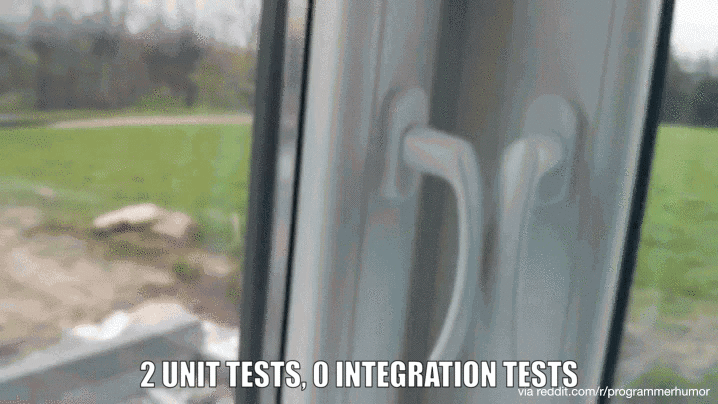
1. Before showing the code, let me introduce to you: rewire()
To test app.js we need rewire, a nodejs module.
To install:
$ npm i --save-dev rewire rewire() works like the require() function, this mean that you could use rewire for your applications, even if it does not make any sense. It is indeed very useful in tests.
When you rewire a module, the module is imported but some new methods are added: these are __get__() and __set__(). Whith these two methods you can retrive any local variable instantiated locally.
Example:
const rewire = require('rewire');
const app = rewire('app'); //like require but...
const db = app.__get__('db'); // will return the db object! Rewire has a problem with const
You might be tempted to do this:
...
const app = rewire('app');
const db = {
saveUser: () => {...}
}
app.__set__('db', db); //this will not work in this case!Since db is declared as a const in app, rewire cannot do the magic: const variables in javascript are not reassignable.
However, even if the db object is not reassignable, we can still modify its internals, as long they are declared as let and var. That's why we will mock single functions and not the whole object.
2. Before showing the code, let me introduce to you: expect.createSpy()
I have already talked about the expect assertion library.
The good thing is, expect has also a way to create mocks - that they call spies.
What is a spy? it's a function that can substitute the real implementation. It can be "trained" to return the value you want, to simulate errors, throw exceptions, etc.
With spies, you can also check that the function has been called, with the right parameters.
TL;DR - Here is the CODE
//file app.test.js
const expect = require('expect');
const rewire = require('rewire');
let app = rewire('./app'); // (1)
describe('App', () => {
//mock
let db = app.__get__('db'); // (2)
db.saveUser = expect.createSpy(); // (3)
it('should call saveUser with user object', () => {
let email = 'michele@example.com';
let password = '123abc';
app.handleSignup(email, password);
// (4)
expect(db.saveUser).toHaveBeenCalledWith({
email,
password
});
});
});
You should find familiar what happens at (1): we are importing the app module with rewire.
then, we are (2) using the __get__() function to retrieve the db object from the module. At (3) we are replacing the function saveUser() with a spy, created by us.
The test is created as always; we prepare some input parameters and pass them to app.handleSignup().
At (4) we can check that the spy has been called for real with the function toHaveBeenCalledWith and we can check also that the parameters are the same!
There's more...
But that's enough for now! Testing is something I really like, because it can tell you instantly if you're doing something wrong. The overall quality of a project is greatly improved when you test and know how to test.
