
Web management of a Jekyll blog with Forestry
I have successfully moved all my blog from Wordpress to Jekyll (what you see is the proof of it!) but there was one thing I was really missing: a web console to easily manage the blog when I don't have a computer on hand.
Then I found Forestry.io, a cloud enviornment to manage your static site.
How is my blog set up
My blog is hosted on github and I use some custom plugins that are not allowed by github default jekyll integration. That's why I use Travis-CI to build my website at every commit - if the build goes well, the build is pushed to github again (master branch) and served to you.
I explain my setup not because it's cool (it is very cool) but because forestry.io covers my case too, so I guess that can cover every possibile case.
How does Forestry.io works
Forestry.io is a cloud web application that gives you back what you miss more with Jekyll: a backend management for your website/blog.
You simply authorize Forestry to access your github account, tell forestry your blog repo (and branch), and voilà! You have a good backend for your Jekyll blog.
Here's a screenshot of my backend while I am writing this article in a wysiwyg editor:
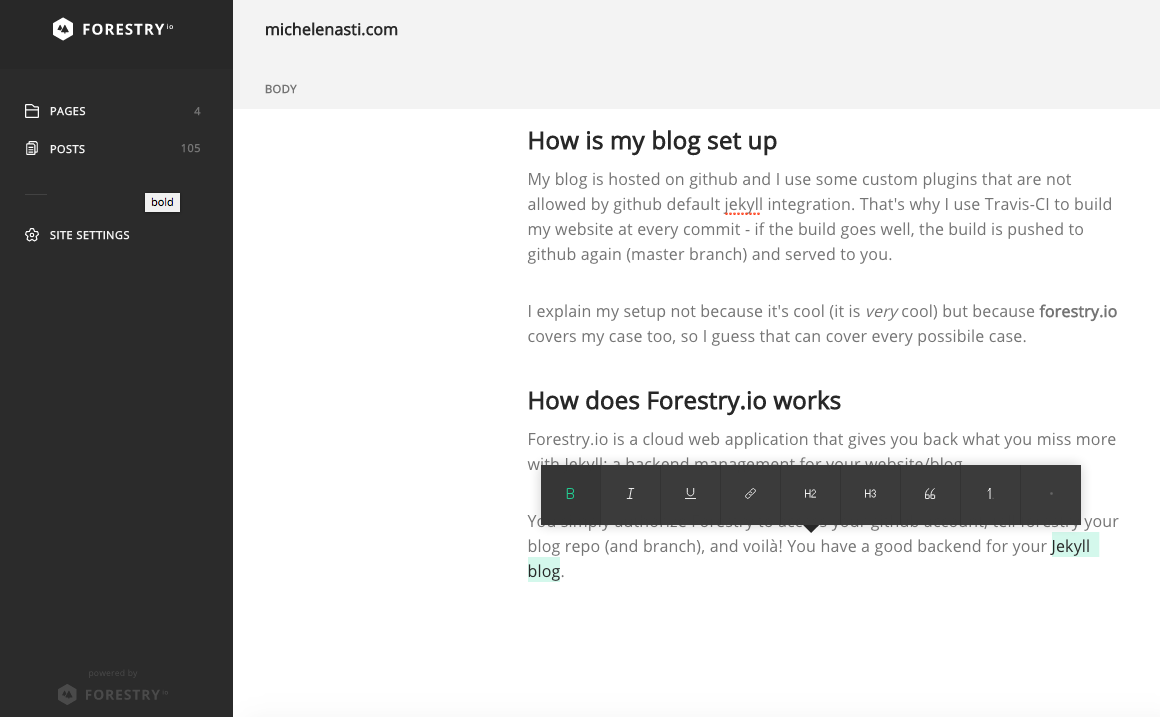
You get a
- wysiwyg editor for posts and pages that is completely in-sync with the repository
- a custom url to access the blog-management without going to forestry.io website everytime
- support for parameters in front matter (with auto recognition!)
- support for drafts
- upload of images and files
In practice, they set-up a custom route (/admin ? you can choose it) with a .js file that connects with their servers and does all the magic for you.
All of this for the price of free (for one user/blog). Isn't this just fantastic?
You can still manage your blog from your preferred editor, offline, on your pc; Forestry will not get angry for this.
I only have a feature request: a native mobile app (android please!).
Kudos to them :)
